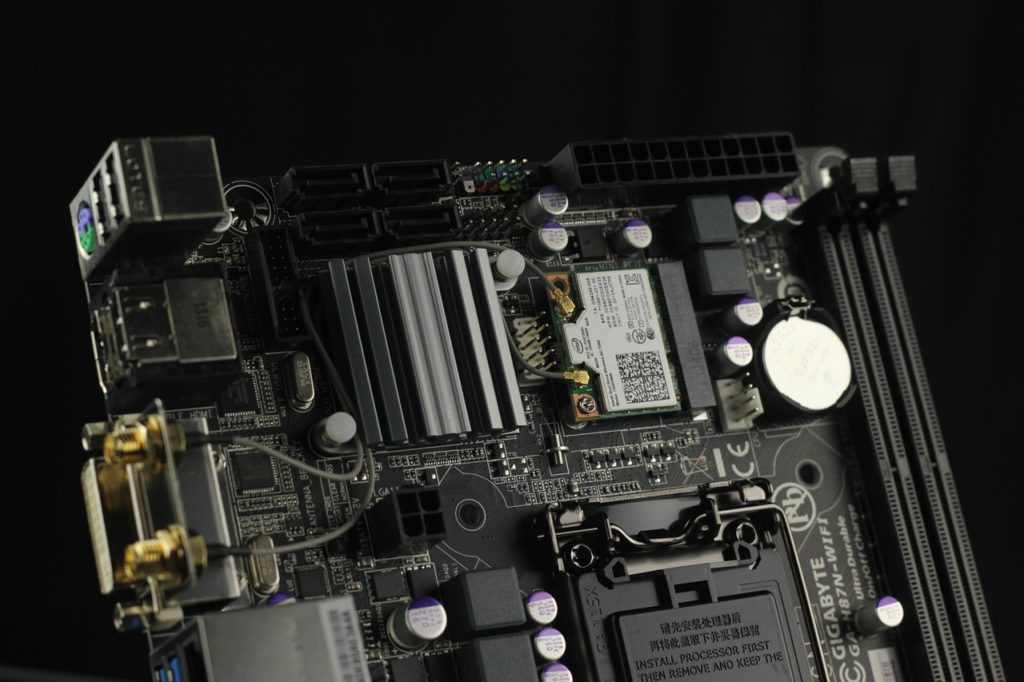When you want to upgrade your PC performance, the first choices need to be increasing or switching the hard disk drives to solid state drives. When your upgrade options are exhausted, then probably it is time to start looking at a more intense upgrade.
One crucial upgrade is the motherboard. A new motherboard opens up a wide range of options. It also leads to additional compatibility upgrades which may be expensive. Here are some reasons for upgrading your motherboard.
Faster CPU
 If your CPU is new, the performance gains which come from upgrading to the newer ones are going to be relatively minimal. If you have a first generation Corei7 or Corei5, you will notice gains jumping to the newer Skylake processor. Your motherboard must, however, support this upgrade.
If your CPU is new, the performance gains which come from upgrading to the newer ones are going to be relatively minimal. If you have a first generation Corei7 or Corei5, you will notice gains jumping to the newer Skylake processor. Your motherboard must, however, support this upgrade.
Faster RAM
Making the upgrade to newer RAM iterations needs a motherboard which will support those new RAM modules. If you are using DDR3 currently, you cannot make a jump to DDR4 or DDR5 without swapping out your CPU and motherboard first.
Faster Data Transfer
Making the upgrade to USB 3.0 increases the transfer speed of data from one hardware to another. For instance, USB 3.0 has a speed of 5 Gbps. This speed is fast enough for data and file transfers. Highest-end SSDs usually tops out around 2 Gbps a far as speed is concerned.
Better Graphics Cards

Perhaps this is the single greatest reason to upgrade your motherboard. If you are a video editor or a gamer, a new motherboard/CPU combination will feel like a different machine. The games will run faster and with less lag all while allowing you to increase in-game settings to run at more graphically-intense levels than before.
Replace Damaged Parts
A damaged motherboard is a rare occurrence but a huge problem. Snapped pins, static electricity discharge, snapped pins and other issues can lead you back to the repair shop to get new plugs or get a professional installation. CPU/motherboard upgrade is one of the most expensive.
These are some of the reasons for upgrading your PC motherboard. Remember, however, that motherboards connect to the RAM, GPU, CPU, and other hardware, so it is vital to ensure compatibility when upgrading your motherboard.